The Regensburger Verkehrsverbund endeavors to make the RVV website barrier-free and to make its content accessible to as many people as possible. The basis for this is the Barrier-free Information Technology Ordinance (BITV 2.0).
Status of Compliance with the Requirements
This website is currently only partially accessible, but is subject to a continuous self-assessment and review process and is adapted to meet the requirements of the BITV.
Non-accessible Content
The content listed below is not accessible for the following reasons:
PDF Documents
- Many of our PDF documents are not yet accessible, e.g. the timetables.
- When updating the documents, we endeavor to make these contents accessible or to provide an accessible alternative.
- Please contact us if no alternative is available.
Map Applications with Google Maps
- Park & Ride spaces
- Ticket machines
- Ticket sales points
Creation of this Accessibility Declaration
- This declaration was updated on 16.04.2024.
- The accessibility check was carried out as a BITV self-assessment.
Feedback and Contact Details
You can inform us of any deficiencies with regard to compliance with accessibility requirements:
- via e-mail to: kuz@rvv.de
- by post to: Regensburger Verkehrsverbund GmbH, Donaustaufer Str. 115, 93059 Regensburg
Description of the Tools
This page offers you various tools to customize it to your needs.
Dark and High Contrast Views
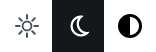 In the page header you will find one of the icons shown opposite. Click on it to switch between three different views:
In the page header you will find one of the icons shown opposite. Click on it to switch between three different views:
- "light": dark text on a light background,
- "dark": light text on a dark background and
- "high contrast": black text on a white background and switching off all color effects
The selected view is saved so that you always see the desired one when you visit other pages on rvv.de.
Jump Labels
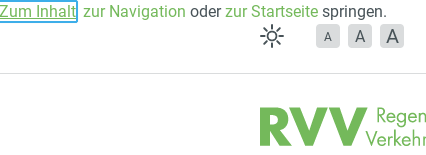 To navigate to individual parts of the page more quickly, RVV.de offers you direct jump labels which you can activate by pressing the "Tab" key. In addition to the main content, you can also jump to the main navigation and the start page of rvv.de.
To navigate to individual parts of the page more quickly, RVV.de offers you direct jump labels which you can activate by pressing the "Tab" key. In addition to the main content, you can also jump to the main navigation and the start page of rvv.de.
In addition, every page on RVV.de has landmarks that can be used in common screen reader programs to navigate the page, e.g. to quickly jump to the main content.
Adjusting the Font Size
 If you want to adjust the font size on RVV.de, you can use the three buttons at the top of the page. The left button reduces the size, the right button increases it and the middle button restores the normal font size. Adjusted font sizes are saved so that you do not have to select them again on subsequent pages.
If you want to adjust the font size on RVV.de, you can use the three buttons at the top of the page. The left button reduces the size, the right button increases it and the middle button restores the normal font size. Adjusted font sizes are saved so that you do not have to select them again on subsequent pages.
Subtitles for Videos
 We usually embed videos using the YouTube video view. This view allows you to activate subtitles by clicking on the white square with the indicated lines. This button, which is read by screen readers as "subtitle key combination c", can also be activated by clicking on the "c" key on your keyboard while the video is running.
We usually embed videos using the YouTube video view. This view allows you to activate subtitles by clicking on the white square with the indicated lines. This button, which is read by screen readers as "subtitle key combination c", can also be activated by clicking on the "c" key on your keyboard while the video is running.
Language Switcher / Sprachumschalter
 English: If you want to switch the language of the current page, please click the third button after lighting mode and font size in the head of each page. It opens a selection menu, where you see available language choices. By clicking an item, you will be brought to the same site in the selected language. Please note, that not all pages are currently translated.
English: If you want to switch the language of the current page, please click the third button after lighting mode and font size in the head of each page. It opens a selection menu, where you see available language choices. By clicking an item, you will be brought to the same site in the selected language. Please note, that not all pages are currently translated.
Deutsch: Wenn Sie die Sprache der aktuellen Seite wechseln möchten, klicken Sie den dritten Knopf nach Helligkeitsansicht und Schriftgröße im Kopf der Seite. Dieser öffnet ein Auswahlmenü, in dem Ihnen die verfügbaren Sprachen angezeigt werden. Mit Klick auf den gewünschten Eintrag werden Sie zur gleichen Seite in der entsprechend gewählten Sprache weitergeleitet. Bitte beachten Sie, dass aktuell nicht alle Seiten in allen Sprachen vorliegen.